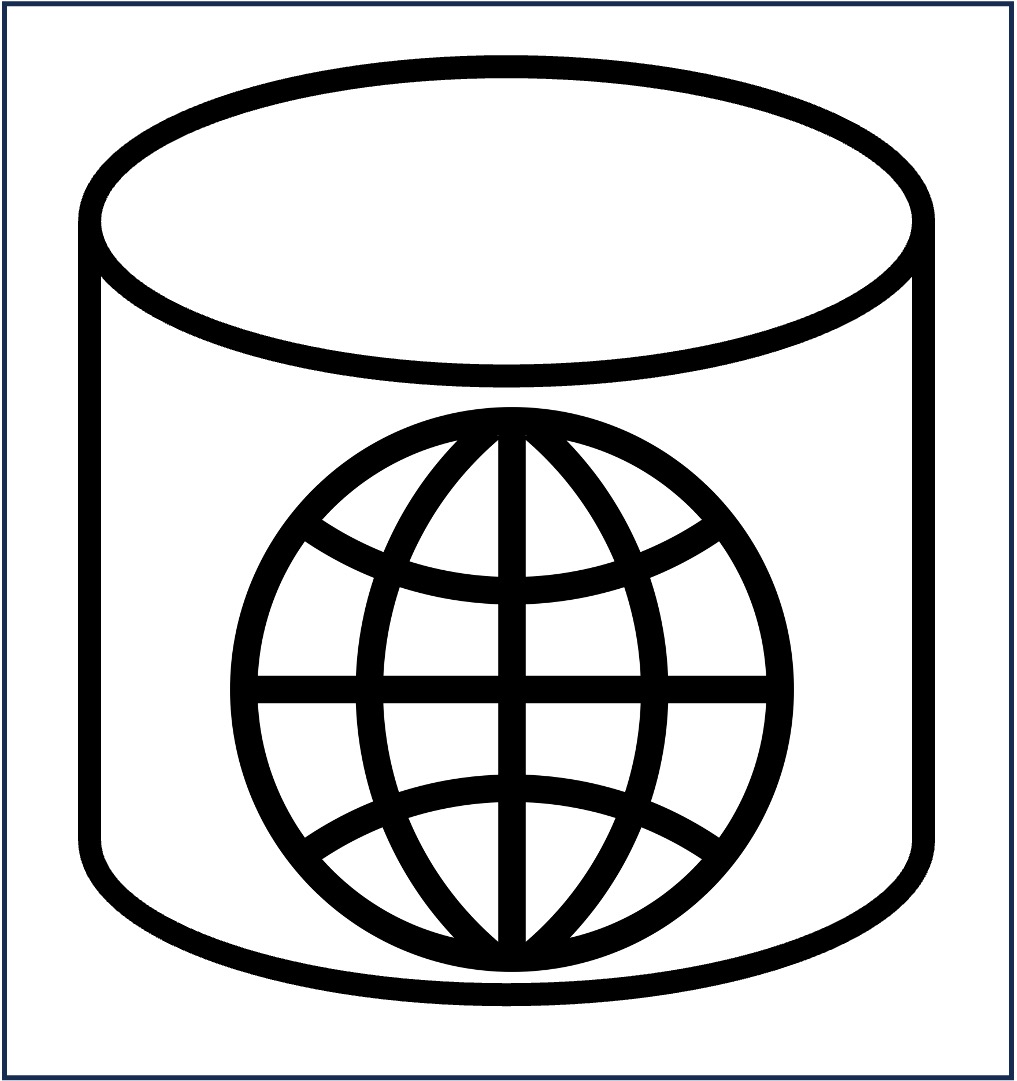
Geo-referenced data
Description
A geo-referenced database represents the data gathered by a set of fixed sensors observing a particular phenomenon over a time period. It is a combination of spatial database and transactional/temporal/utility database .
Types of Geo-referenced databases
- Geo-referenced transactional databases
- Geo-referenced temporal databases
- Geo-referenced utility database
Basic topics
- Location/spatial database
- Neighborhood database