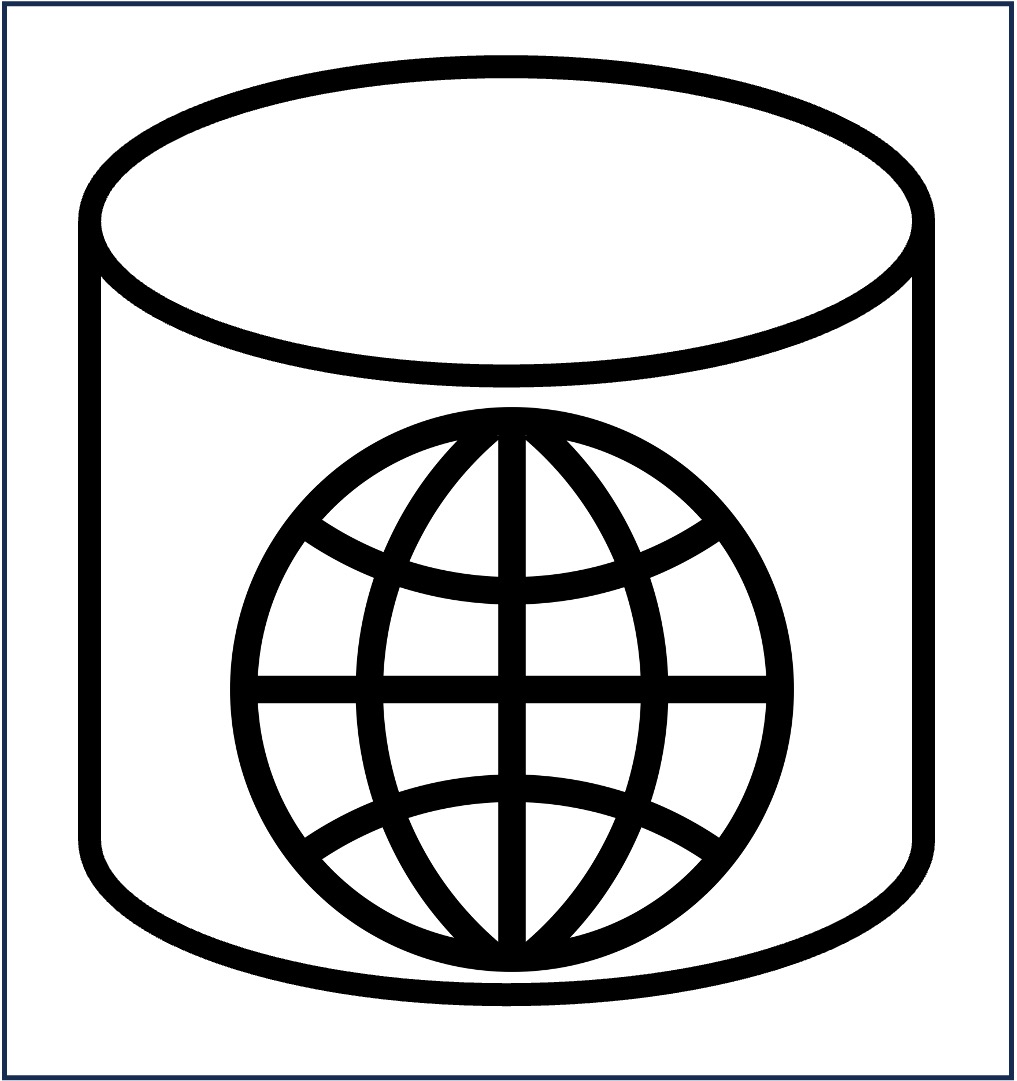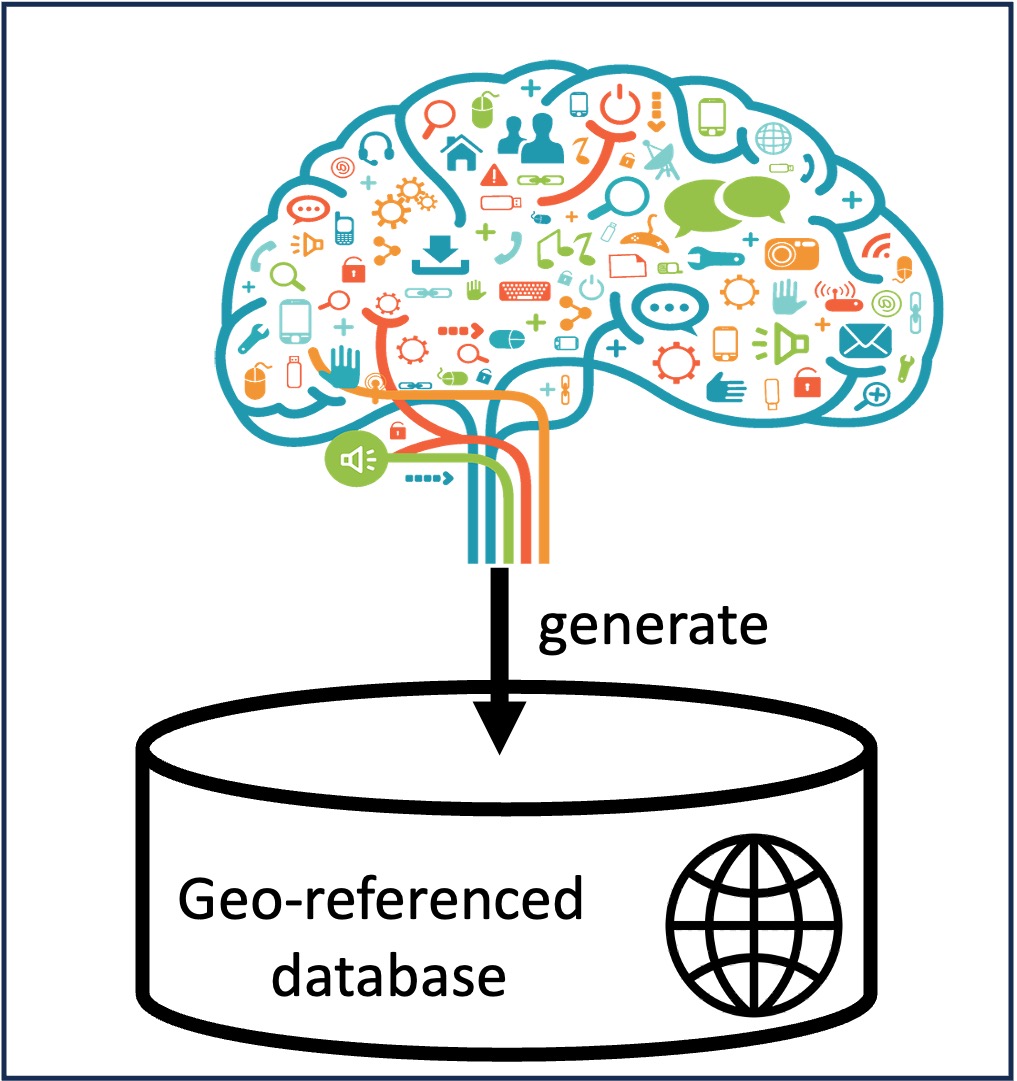
Synthetic Geo-referenced database generator
This page describes the process to generate the following databases:
- Geo-referenced transactional database
- Geo-referenced temporal database
- Geo-referenced utility database
- Geo-referenced uncertain transactional database
- Geo-referenced uncertain temporal database